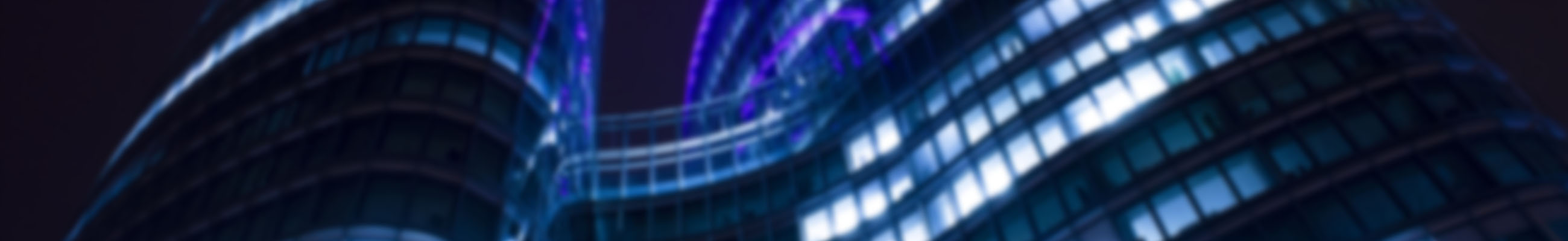New Customization Capabilities for Nav-to-Net™
There is an increased need for customizability and flexibility in e-Commerce. Customers are looking for engaging brand experiences, not just a simple click and buy from a webshop. E-Commerce has the ability to be that for customers; the digital platform for shopping allows customers to browse, order, educate themselves, be social, and interact with the company and brand as a whole. Look and feel is an important part of establishing that initial connection so customers “get” you, what you’re about, and recognizing you from your competitors. It helps you maintain that consistency across all platforms.
We at Digital Vantage Point understand the trends and customer needs for a webshop to look a certain way. This is why we’ve optimized stylesheets in Nav-to-Net™ to help you achieve the exact look and feel your business desires while still being seamlessly integrated with Microsoft Dynamics NAV. Using new technology available to DVP, we dramatically improved the user interface manageability as the customization of look and feel can managed using stylesheets directly in Nav-to-Net™.
Efficient look and feel changes can be achieved in a tightly integrated e-Commerce solution like Nav-to-Net™. It’s a common misconception that a solution with all the features and integration with business processes is not flexible; it can be perceived as rigid with a standard “default” look because most of the attention is focused on the technical side. This could not be farther from the truth. As an integrated NAV webshop, Nav-to-Net™ is very customizable and adaptable, not only regarding the different business requirements across a variety of industries, but also in the look, feel, and overall aesthetic of the webshop. DVP understands that it’s important to look good as well as be feature-rich and technically capable.
For the user and manager of the website, look and feel can be manipulated just through stylesheets. There is no need for them to code. Once stylesheets and templates have been created, switching them out as the situation requires takes literally seconds. Look and feel on a webshop is a combination of a number of factors that contribute to your unique branding, including colours, font, and placement for example.
So what are these stylesheets exactly?
Think of a remote-control car. The engine, tires, all the stuff that makes the car run, that is the eCommerce solution. The shell that goes on top that changes how it looks, and is essentially what we first notice, is the stylesheet. We’ll give you the shell, the tools, and the instructions on how you can make it your own while we handle the technical details that make your e-Commerce solution run the way it should, tightly integrated with your existing NAV environment.
Just as the shell of the R/C car doesn’t affect how it runs, this is how the stylesheets are managed. They are independent of the core code of Nav-to-Net™ and can be developed without affecting the integrity of our code. With brief training and the documentation we provide, there is no need to rely on DVP’s deep expertise for these aesthetic changes.
Nav-to-Net™ Stylesheet Benefits
Businesses with very specific branding requirements may benefit greatly. If they have the resources or even a 3rd party agency, they could keep a lot of this process in-house. Design and the way something looks and feels is very particular and very nuanced. Because the Nav-to-Net™ solution and stylesheets are flexible, powerful, and efficient, it eliminates a lot of back and forth and extraneous communications, saving you time, effort, and money.
This is just one of the ways you can easily customize elements in Nav-to-Net™. If you would like to learn more about our stylesheets and new features we’ve added to the Nav-to-Net™ e-Commerce solution suite, we’d be happy to talk! Contact us or click on any of the below:
Visit our Website | Read the NTN Product Update | Request a Demo | Join a Webinar