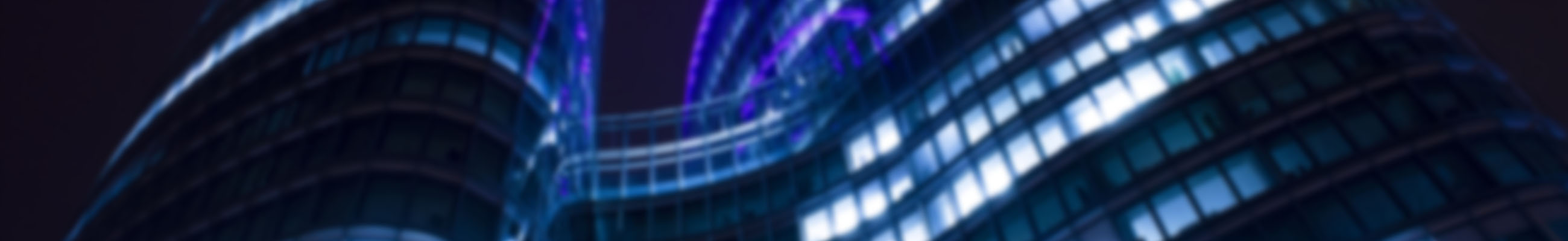Efficient Product Categorization in B2B e-Commerce Leveraging ERP Integration
 Don’t underestimate the power of organization. Just like in life where being tidy projects the image of being put together and confident, this applies to e-Commerce. The information architecture of your B2B e-Commerce webstore, essentially your categories and subcategories, helps make it relevant to customers. It succinctly defines what you offer and customers can browse and understand at a glance what they can expect from you. There is more than one way to categorize your e-Commerce website that will achieve that ideal balance of straightforward, helpful, and customer-centric. We need to consider our customers and how they may approach shopping to categorize effectively.
Don’t underestimate the power of organization. Just like in life where being tidy projects the image of being put together and confident, this applies to e-Commerce. The information architecture of your B2B e-Commerce webstore, essentially your categories and subcategories, helps make it relevant to customers. It succinctly defines what you offer and customers can browse and understand at a glance what they can expect from you. There is more than one way to categorize your e-Commerce website that will achieve that ideal balance of straightforward, helpful, and customer-centric. We need to consider our customers and how they may approach shopping to categorize effectively.
Effective categorization in B2B e-Commerce means staying organized but finding new fresh ways to present your catalog. This is especially useful if you consistently add new products and updates. Inject a little creativity to move older products instead of relying on the standard “Sale” category.
Method 1: Thorough but Clear
Sometimes the most logical way is the best way. Start broad and then drill down. Keep in mind that you can have multiple paths to one product. In this way, you build flexibility into your categories and catalog because no customer is the same. For every customer who goes through your website as predicted, there is another who will completely defy that because they think differently with an entirely different set of motivators.
Method 2: Minimize Clicks
Sometimes you just want a flatter hierarchy (which can work perfectly for many catalogs). The goal with this particular method is to minimize the number of clicks customers will need to get to what they want. Instead of many subcategories where your content is several layers deep, you may have more main categories that customers can hone in on. They can browse at a glance at the breadth of your catalog and simply choose to explore the one that suits their needs.
A Place for Everything and Everything In Its Place – Categories help to frame a customer’s perspective and can rely heavily on your industry as well. Read these blog posts for more information.
Little Extras
Besides the basic standard way of organizing, you can infuse some personality into your Dynamics NAV Business Central webshop that shows off your brand while helping your customers by addressing a common need.
Here are some ideas:
- Mix and match items. This can include items intended for a sale. For example, customers will be able to choose from a selection of tops and bottoms.
- The Getaway Shop – Group travel essentials or summer items that inspire a vacation and that feeling of getting away into its own category. Tap into that desire your customers may have
- Outfit maker, Dress Shop, Suits – Use our Dynamics NAV integrated product Configurator to add an extra dimension of customization; a new way of presenting products in a logical step by step process that streamlines customized sales and is conducive to upsells and cross-sells. In some cases, this may not technically be a separate category, but it can be if you offer one-of-a-kind products and custom-built items alongside your ready-made ones.
For different industries, consider these ideas for your “extra” category: the Toolbox, Dream House, Starter Kit, the wedding shop, seasonal themes like the holidays, trends like “denim shop”, or a showcase for a specific designer; the possibilities are endless. This extra category allows you to be fun, playful, and show customers a new side of your products, showcase the new, or get them started with favorites and/or essentials.
Being Balanced
A good webshop is a balance of form and function; has to look good while doing its job. Categorizing also needs to be balanced. You don’t want to bombard your customers with text or images but you want to be informative and be sure you cover every inch of your catalog. Be mindful when considering what kind of images and text you include. For example, if you have several similar looking images, it’s not necessary to include them all because it all starts to blend together and lacks distinction. Instead, let your content be the focus.
Your e-Commerce website also needs to be a balance of not too many options because that can also be overwhelming. Ultimately you know what works best for you and your customers.
Categorization in Nav-to-Net™ – Benefits of Integrated Webshop
Whatever your sales strategy, you need a solution that can adapt. You require the ability the create new categories simply and assign items to multiple categories, and you need it to be all integrated to minimize double work. Nav-to-Net™ is also built with Responsive Design which will make your webshop look the way it should on whatever device without having to do extra work and updating. Nav-to-Net™ also has content management in NAV (that updates in real-time) so you can play around with text and images to make sure you have just the right look and feel.
Capitalize on your Microsoft Dynamics NAV investment for B2B e-Commerce: Watch a quick 4-min demo video
You may also want to read these Whitepapers:
E-Commerce Integration Is Not Always Built Equally
5 Reasons Dynamics NAV Should be the Master Copy of Your eCommerce
10 Point Checklist for B2B NAV E-Commerce
Request a demo on Nav-to-Net™ today to see what an integrated e-Commerce solution can do for you.
WWW.DVP.NET | JOIN A WEBINAR | VIDEO BITES
Image Courtesy of basketman via FreeDigitalPhotos.net