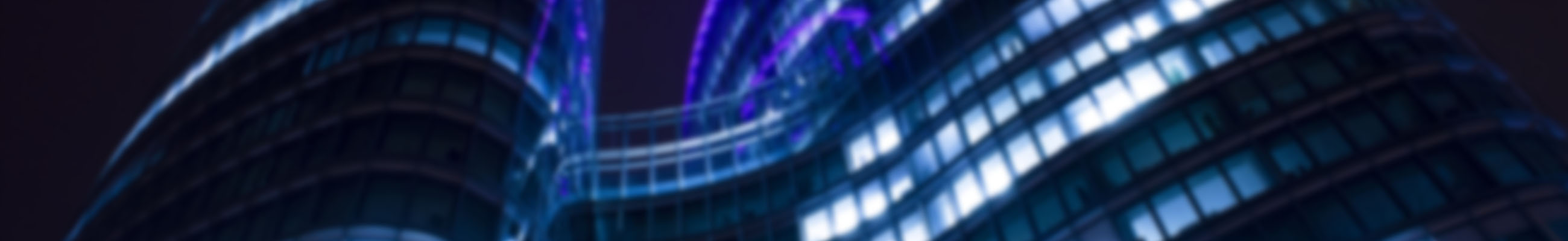Who Can Use Configurator?
 Think a product configurator won’t work for your webshop? When you think of configurators, the first that come to mind are probably the popular car configurators or ones where you can design your own T-shirt. But the way it’s set up and the flexibility of features within a configurator actually allow for a lot of creativity. Both B2B and B2C companies can take advantage of a configurator to create unique shopping experiences that delight customers while adding to their bottom line. In this blog post, we’ll challenge you to expand your thinking on what’s possible with a configurator. As an e-Commerce business, we always look for ways to improve and explore ways to leverage our NAV webshops.
Think a product configurator won’t work for your webshop? When you think of configurators, the first that come to mind are probably the popular car configurators or ones where you can design your own T-shirt. But the way it’s set up and the flexibility of features within a configurator actually allow for a lot of creativity. Both B2B and B2C companies can take advantage of a configurator to create unique shopping experiences that delight customers while adding to their bottom line. In this blog post, we’ll challenge you to expand your thinking on what’s possible with a configurator. As an e-Commerce business, we always look for ways to improve and explore ways to leverage our NAV webshops.
In your business, do you:
Sell customized or personalized items or services?
This can include promotional marketing items such as buttons and lanyards; branding for your customer needs to be quick, accurate, and unique. Custom jewelry will also find a use for Configurator, especially for items intended as personalized gifts. Shoppers can have their pick of materials, precious stones, and custom engraving. Another example is custom-made furniture. There is a trend for using one’s space in a way that’s smart and tailored to the dimensions of the room. Configurator can not only help with figuring out the exact dimensions needed, but also customize fabric, colour, patterns, and more for a one-of-a-kind standout piece to add to the house.
The steps and questions in Configurator work to build these products without missing anything. The logical set up goes hand in hand with the processes needed to build and modify items, whether they are simple or complex.
Sell packages or experiences where more than 1 item can be purchased?
 Perhaps your business sells a trip with excursions, accessories, and gear to match. Or you aim to provide your customers with a specific coffee experience, with specialty beans, top of the line coffee makers and accessories, and everything that goes into making that perfect cup of java. Another example is a party supplies store where customers can pick out decorations, plates, cutlery, loot bags, party hats, treats, and more that fit the theme of their party. Configurator is integrated to all your NAV items, attributes, and pricing. It really is an extension of your webshop, but in a clear guided format. This format also creates more up selling and cross selling opportunities as shoppers can clearly see how it fits in with their purchases.
Perhaps your business sells a trip with excursions, accessories, and gear to match. Or you aim to provide your customers with a specific coffee experience, with specialty beans, top of the line coffee makers and accessories, and everything that goes into making that perfect cup of java. Another example is a party supplies store where customers can pick out decorations, plates, cutlery, loot bags, party hats, treats, and more that fit the theme of their party. Configurator is integrated to all your NAV items, attributes, and pricing. It really is an extension of your webshop, but in a clear guided format. This format also creates more up selling and cross selling opportunities as shoppers can clearly see how it fits in with their purchases.
Have lots of rules that need to be followed?
If you’re selling in the B2B space, like machine parts, construction, or engineering, there is a certain way things need to be done, be it general guidelines or strict constraints. Even selling something like uniforms can be included in this section, where only certain combinations are permitted.
Configurator is built with rules and constraints that you create them to guide your customers. This is 100% managed by you in NAV so you have full control. Exclusions in Configurator also manage expectations and provide only relevant or “correct” items for a particular item. For example, Part B does not go with Machine A and is therefore not ever shown. This prevents confusion and possibly dangerous results.
Sell a base product with add-on’s?
When you sell a standard no-frills item like a base model of a car or a bicycle, you invite shoppers to consider various features, upgrades, and other accessories that would fit their needs. For example, a standard bicycle could be outfitted with upgraded tires for more traction, be painted a special edition turquoise colour, a louder bell, extra padding in the seat, with additional water bottle holder, basket, and more.
The way Configurator is set up allows users to explore the many possibilities when there are countless combinations. As a guided selling wizard, it addresses all the available features and takes into account customer preferences at every step.
Cater to unique personal tastes and needs?
Perhaps the products you sell are for very specific customers, like skincare where you cater to different skin types and challenges. You may offer an anti-aging line for more mature customers as well as one for troubled blemished skin often found in teens. This can also be for sports or recreation, such as the different products you offer to beginners versus the serious competing and professional athlete. All the elements of Configurator blend together to make selling easy, but exclusions can be used extensively to create a “quiz” format, effectively narrowing down choices and showing only relevant products as previously defined by the customer.
Why is Configurator So Intriguing?
It’s dynamic and interactive! While shoppers do like to be in control and browse at their own leisure, sometimes it’s refreshing to have an expert (i.e. – you!) to direct them to better choices. Configurator essentially acts like a knowledgeable sales person on your website.
When you make the decisions easier by thoroughly informing your shoppers, it can mean a higher rate of conversion. Configurator gives your shoppers plenty of context and additional guidance at the right time, as well as opportunities to sway their opinions with compelling content, all managed in NAV.
What do Business Users Need to Know?
As an add-on to Nav-to-Net™, Configurator is also tightly integrated with NAV. But what does that mean? It means that orders go straight into NAV in real-time; no lag or missed orders ever thanks to Always Take Orders™, a feature exclusive to Nav-to-Net™.
You will also be able to spend more time where it matters. Sometimes customized orders can be quite complex and require special instructions, meaning it can take many customer service hours from the customer order to delivery. Configurator will walk your customers through the process, making it more efficient with help descriptions and exclusions. Because the process is more automated and with rules set in place, this reduces the number of cancellations and delays due to the order being not right. You will not have to fix problems that arise from a complicated ordering process.
Here is a short video of Configurator. Or read a brochure!
For more information or a demo, contact us and we’ll be happy to show you!
Request a Demo | Explore Solutions | Brochures and Feature Guides