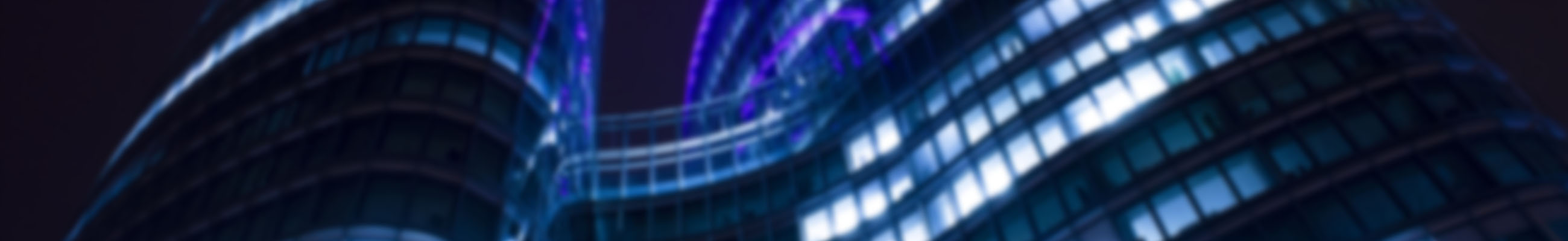Content Planning for Responsive Design
 Taking form and function to the next level, we must pay close attention to content when adopting Responsive Design for our e-Commerce websites.
Taking form and function to the next level, we must pay close attention to content when adopting Responsive Design for our e-Commerce websites.
If you’re considering an e-Commerce website built with Responsive Design, you’re probably in at least one of these situations:
- You need a mobile-friendly site to stand up to competitors
- Your current site and/or platform is outdated and you need a redesign
- You need to push your company forward into the mobile market
Outgrowing your e-Commerce solution can have serious repercussions on your business. Not only do you lag behind your competition, you fail to effectively meet customer needs, business processes become increasingly clumsy, and poor integration will create more problems than it solves. Updating your e-Commerce solution to one that is truly integrated on all levels with your ERP is a step in the right direction.
Multichannel strategy comes with its own set of challenges, including creating content that would work well on a smartphone, tablet, laptop, or desktop interface. Simply adopting Responsive Design without any plan for content is not recommended.
What do you need to do on your end regarding content?
 Smarter Content for Smaller Real Estate
Smarter Content for Smaller Real Estate
Flexible design needs matching content. It’s about striking the right balance with the layout, text, images, and purpose. Too much text or an image-heavy design will not translate well to the smaller screen of a smartphone; the effect would be overwhelming. Likewise, too little text or pictures runs the risk of looking too minimal and empty when viewed on a desktop. These are things to keep in mind when revamping your website’s content. Focus on what is the true takeaway for the customer and craft your message around that.
But what if I have more to say?
Clever Navigation
For additional information to show up well from one device to the other, some extra thought has to be put into the navigation. This can be tricky to do well but is so important for website accessibility and functionality. Collapsible menus can be hidden or displayed as the customer wishes, and is touch-friendly on a mobile screen. Where you have tabs for product descriptions and customer reviews, for example, they become collapsible menus on a phone. Customers still get the information they need to make a purchase, but it’s much easier to access and read. All buttons on the site should also adjust accordingly so users don’t accidentally press the wrong thing, frustrating them in the process.
Get Socializing!
Social media is present everywhere and to ignore it in e-Commerce is shortsighted. When shopping, customers often want to share what they like across social media platforms. Many companies leverage social media, encouraging customers to be brand ambassadors. Customers can also receive special perks through social media like exclusive coupon codes and secret sales. If you haven’t already, consider adding social media buttons to your items. Not only can you gauge how popular something is through shares and likes, your customers are aiding your sales by endorsing it, and therefore you, to their social network. Because mobile phones are inherently more social devices than desktop computers, it makes sense to include easy-to-use social media buttons in your e-Commerce site.
Categorizing for Mobile
This may seem obvious but it’s worth mentioning. Your inventory is sorted into categories because it’s easier to understand, browse, and get to what you’re looking for. However, this is likely in a product-centric way. When expanding into the mobile market and adopting a multichannel strategy, we need to recognize that this is for the customer. Yes, it’s good for the business to move forward and be more technologically sophisticated, but ultimately, it’s for the customer. Unhappy or no customers equals Bad For Business! Customers are mobile, tech-savvy, and have access to a large amount of information. They’re used to shopping online, know the latest trends, and have high expectations. We need to adapt to their new behaviours and ways of thinking. When categorizing your products, it should be customer-centric. Focus on what’s new, what benefits they can gain, and so on. For example, a line of cosmetics can be broken down into lipstick, blush, and so on. But a customer-centric way of thinking would have additional categories like Travel Essentials, Designer Must-Haves, Products fot Dry Skin, and more.
Branding Opportunities
With Responsive Design, one of the words you will hear most often is “Consistent”. Not to be mistaken with identical, but from screen to screen, Responsive Design will ensure you have the same look and feel, the same subtle nuances in design, and the intangible things that make your e-Commerce website unique. Each viewport has the same content, just presented differently for each device. This leaves your customers with a stronger impression of your brand because it’s recognizable.
Benefits of Multichannel
Not just consistent, Responsive Design is convenient for you as a business because instead of managing multiple websites and their content, you only have to deal with one. Seamless integration with NAV makes all business processes flow from front-end to back-end, so you can be confident in the information you present to customers at all times. Responsive Design is not only about a unified look across all platforms but a pleasant experience for all customers, no matter which device they choose to use.
Want more? Responsive Design: Worthy Investment? and Responsive Design for B2B e-Commerce
 Built with Responsive Design, Nav-to-Net™ is a comprehensive e-Commerce solution exclusively for Microsoft Dynamics™ NAV. Talk to us today to see how we can achieve your multichannel goals in e-Commerce.
Built with Responsive Design, Nav-to-Net™ is a comprehensive e-Commerce solution exclusively for Microsoft Dynamics™ NAV. Talk to us today to see how we can achieve your multichannel goals in e-Commerce.
Contact Us | Request a Demo | Nav-to-Net™ Brochure | Get the DVP Newsletter!